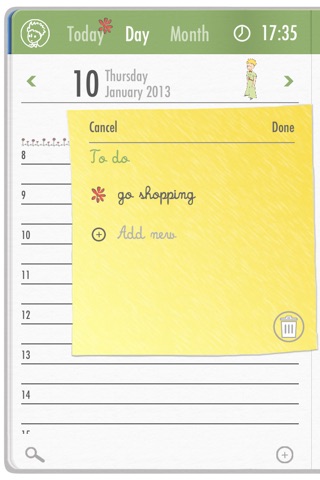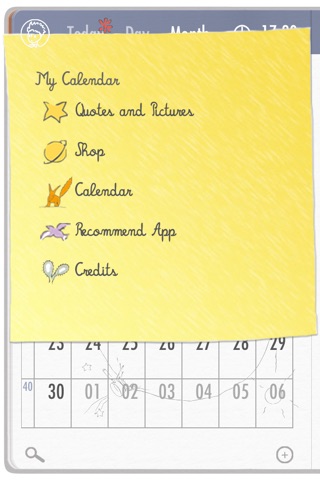Kalender Der Kleine Prinz FREE
This free version enables you to enter only three appointments for the moment. Following appointments can only be synchronized and viewed via other calendars.
Let the Little Prince help you keep your meetings and appointments in order!
This calendar is not only beautifully designed and functional, it also contains inspiring quotations and illustrations by Antoine de Saint-Exupéry, author of the timeless classic “The Little Prince.”
Contents
It is only with the heart that one can see rightly; what is essential is invisible to the eye.
Antoine de Saint-Exupéry
Finally, an electronic calendar that is not only fully functional, but also beautifully designed! The calendar works on both iPhone and iPad and synchronizes itself automatically with your pre-installed calendar (for example iCal, Google-Calendar etc.). You will never miss another appointment! Every day of the year, iPad-users are presented with an inspiring quotation by Antoine de Saint-Exupéry, iPhone users will find the quotations under the Menu-Button.
Functions
- Well-structured day, week (only iPad), month and year views in the Little-Prince-design
- Simple entry of appointments and new events with optional reminding and recurring functions
- Dates and events can be easily categorized into different colors (e.g. private / work)
- Simple entry of all-day events
- Search-function
- To-do note
- Displays current time
- Displays calendar week
- Scroll-function in day- and week-view
- Full calendar support. By starting the app, the calendar automatically synchronizes itself with your iOS calendar and all iOS supported or compatible calendar formats (e.g. iCloud, iCal, Google Calendar, Yahoo! Calendar, Microsoft Outlook, Exchange, CalDAV etc.)
- Programmed for iPad / iPhones using iOS Version 5 and more recent versions
- Depiction of calendar is optimized depending on whether you are using an iPad or iPhone
Hand motions
To enter a new event, simply touch the line with the corresponding time in the day- or week-view. Alternatively, touch the “+” at the bottom right of the screen.
Leaf through the calendar by “wiping” your finger across the screen (or touch the date in the calendar-overview).
We are constantly striving to improve our apps. Please send any suggestions for improvements to [email protected]. Feel free to post any general comments under “Review”.